follow the steps to implement it.
The Pdf will be available from http://www.box.net/CSharpControls
download StringToPdf.dll to your computer
1. Do right-click on your Application REFERENCES folder available in Solution Explorer(As shown in the below figure)

2. Click on Add Reference and the following window will be opened.
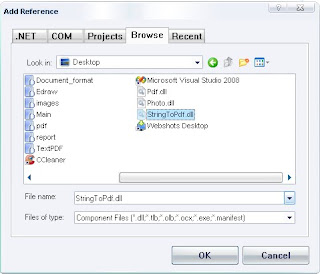
3. go on the 4th tab and locate your downloaded stringToPdf.dll and click ok. (here my .dll's location is Desktop)
4. Now make an object of the class PDFWRITER
here is the example
string text = "Markand's Pdf.dll Testing";
PdfWriter p = new PdfWriter();
p.write(text);
this will write the content of "text" into .pdf file
You can find your .pdf file at C:\Temp\
That's All.
Enjoy Converting from string to PDF
No comments:
Post a Comment